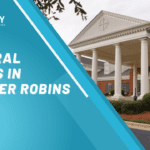As a business owner, you know that exposure is key to attracting customers and growing your revenue. In today’s digital age, having a strong online presence is more important than ever. One of the most effective ways to increase your visibility is by creating an online business listing. By listing your business on popular directories, such as Listyfy.com, you can reach potential customers who are searching for products or services just like yours.
In this article, we will take a closer look at business listings using Listyfy.com. We will cover everything you need to know about creating, managing, and optimizing your online listings for maximum exposure.
What is Listyfy.com and Why is it Important for Your Business?
Listyfy.com is an online business directory that connects businesses with potential customers. It allows business owners to create a profile page for their business, including information such as location, hours, and contact details. By creating a listing on Listyfy.com, you can increase your business visibility and attract more customers to your website or physical store.
Here are some of the key benefits of using Listyfy.com for your business listing:
- Increased visibility: With Listyfy.com, you can reach a wider audience of potential customers who are actively searching for products or services like yours.
- Improved SEO: Listyfy.com is optimized for search engines, which means that your listing can help boost your website’s search engine rankings.
- Cost-effective marketing: Creating a listing on Listyfy.com is free, making it an affordable marketing tool for small businesses.
How to Create a Business Listing using Listyfy.com
Creating a business listing on Listyfy.com is quick and easy. Follow these steps to get started:
- Go to Listyfy.com and click on “Add Listing”.
- Fill out the required information, including your business name, category, address, phone number, and website URL.
- Add a description of your business and any additional information, such as hours of operation or payment methods accepted.
- Upload photos of your business, products, or services to showcase what you offer.
- Review and submit your listing.
Tips for Optimizing Your Business Listing on Listyfy.com
While creating a business listing on Listyfy.com is a great first step, optimizing your listing can help ensure that it gets noticed by potential customers. Here are some tips for maximizing your business exposure on Listyfy.com:
- Choose the right category: Make sure you select the most relevant category for your business. This will help ensure that your listing appears in the right search results and reaches your target audience.
- Use keywords: Include relevant keywords in your business description and tags to help improve your search engine rankings.
- Add photos: Upload high-quality photos that showcase your business, products, or services. This can help attract more customers and make your listing stand out.
- Encourage reviews: Encourage satisfied customers to leave a review on your Listyfy.com listing. Positive reviews can help build trust and attract more customers.
Conclusion
Creating a business listing on Listyfy.com is a simple and effective way to increase your online visibility and attract more customers. By optimizing your listing with relevant keywords, high-quality photos, and encouraging reviews, you can maximize your exposure and stand out from the competition. Plus, with Listyfy.com’s free listing service, you can achieve all of this without breaking the bank. So why wait? Get started today and watch your business grow!
Also Read: The Ultimate Guide to Local Business Listing in the USA
Common FAQs about Business Listing
A: Yes, it is completely free to create a business listing on Listyfy.com.
A: Your listing should appear on Listyfy.com within 24-48 hours of submission.
A: Your listing should appear on Listyfy.com within 24-48 hours of submission.
A: Yes, you can add multiple locations for your business on Listyfy.com. Simply follow the same steps for each location.